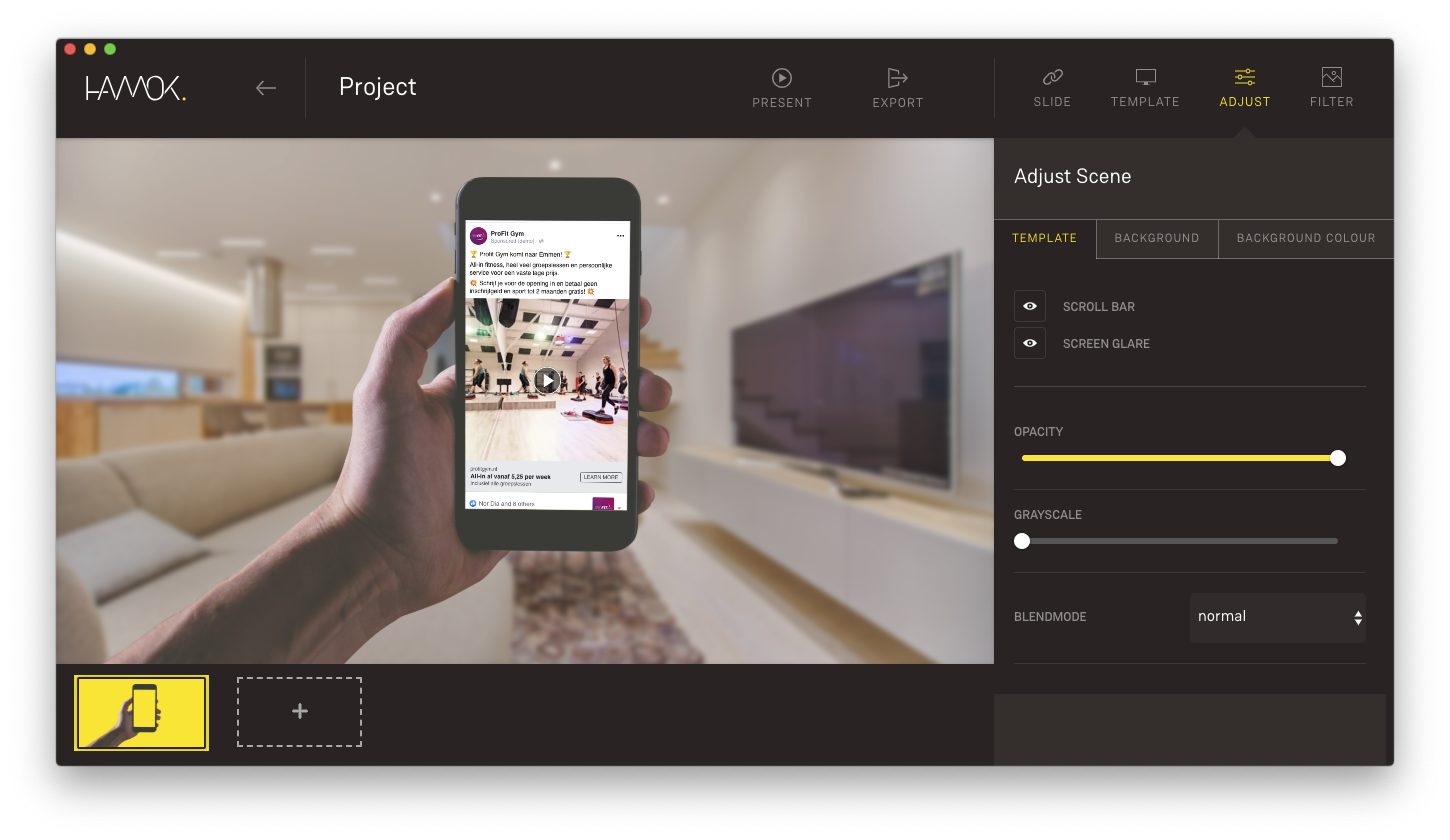With a Facebook Ad mockup, you can showcase your creative work on Facebook ads in the best possible way to your clients. With Hamok, this becomes super easy and fast.
Facebook allows you to preview ads from within the Ads Manager and in their Creative Hub, but that’s focussed on previewing an ad to the marketer who is already creating it.
If you want to create a convincing and visual media plan to impress your client or colleagues, you’re limited to a plain boring screenshot. The great benefit of the live URL input is that you can link tools together; Facebook’s preview feature and Hamok’s design super powers.
Find the preview URL
Via the Share icon in the Ads Manager, you can find the URLs to the ad for Facebook.
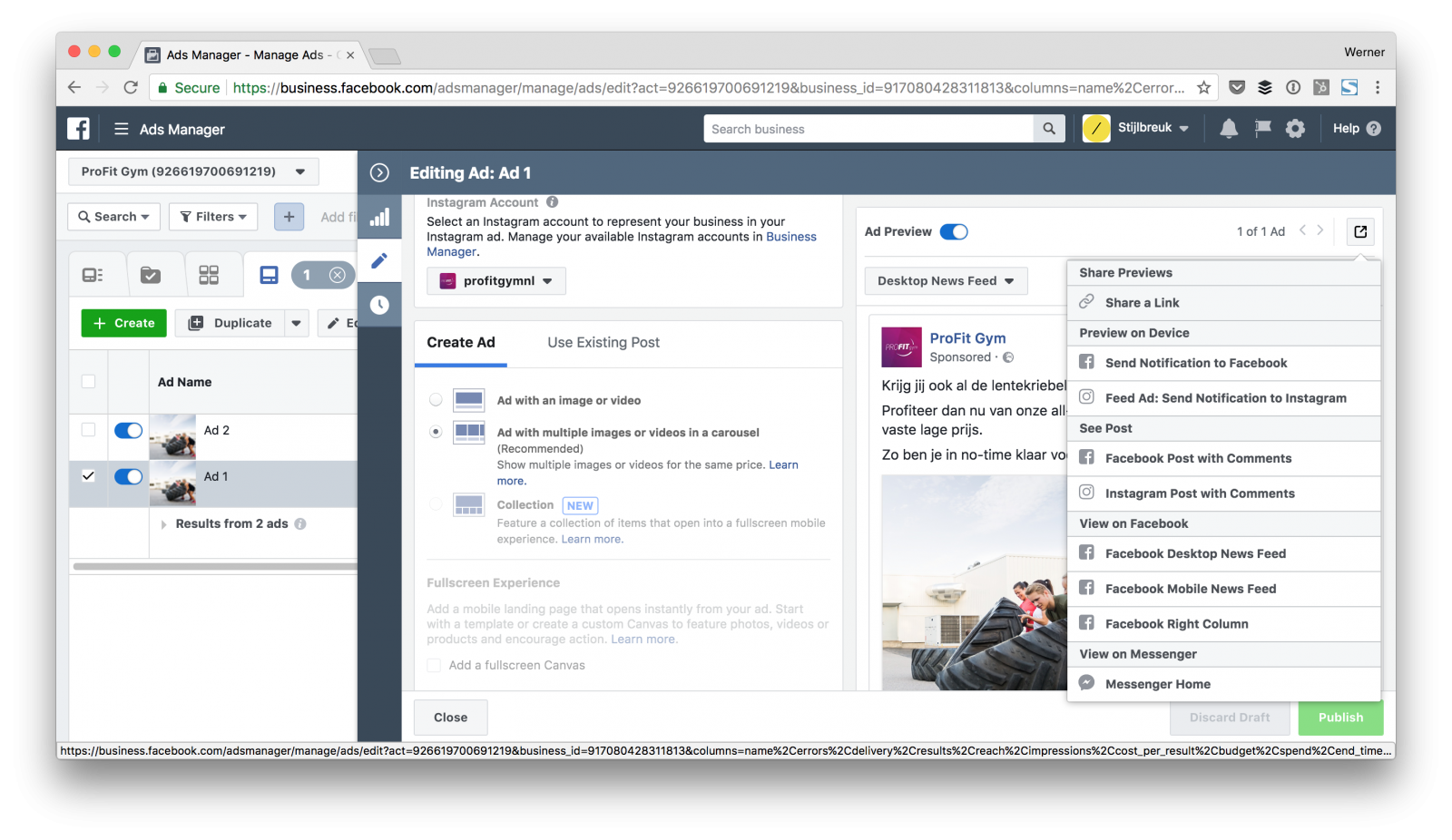
Copy & paste in Hamok
Simply paste the URL in the Slide panel and accept the ad in your newsfeed (blue button on the right).
To show the ad on a mobile device, navigate to m.facebook.com since the website facebook.com is not responsive.
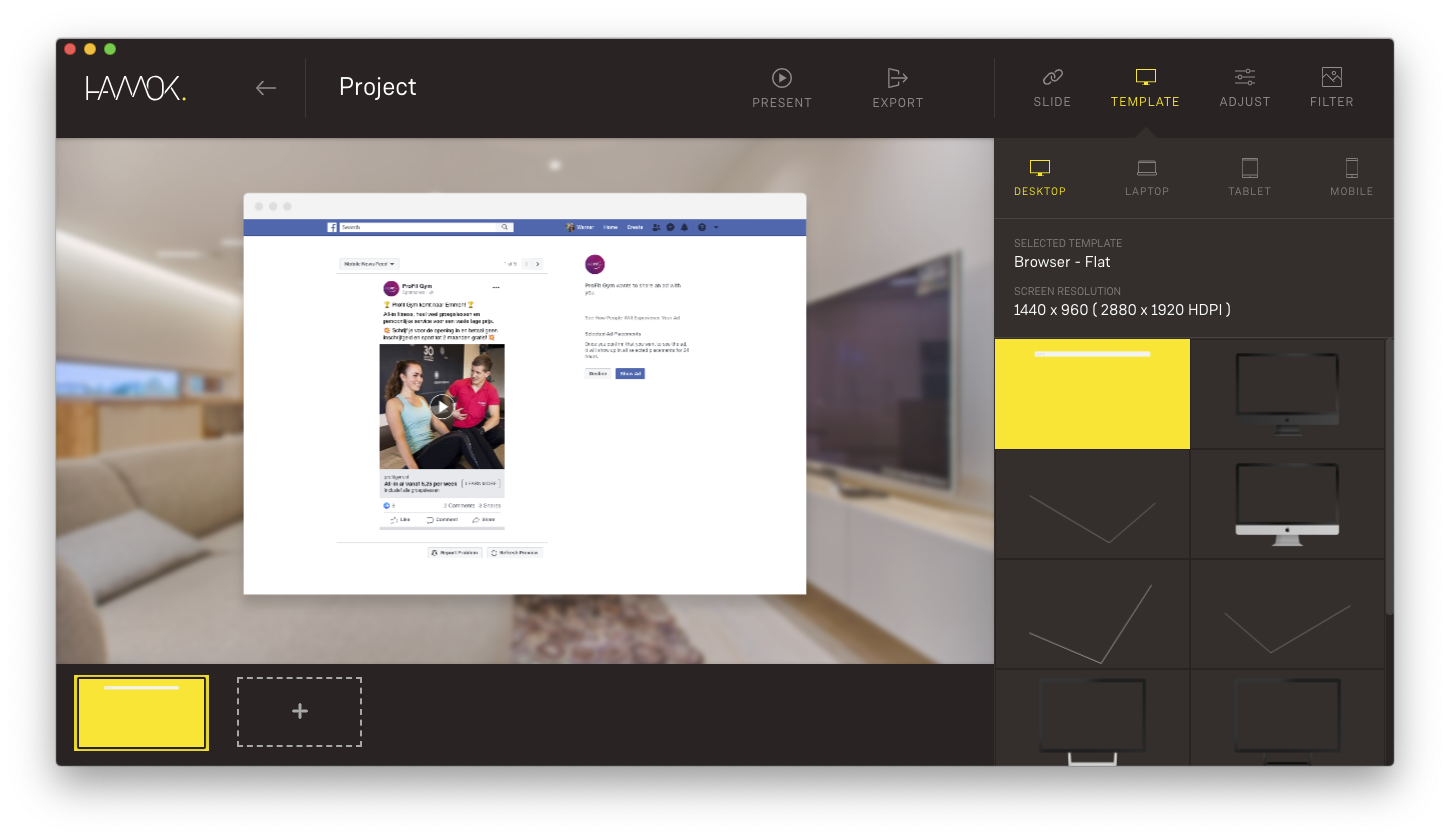
Customise and export
Select your desired template and use the powerful customisation features to brand the mockup or just export with one of the ready-to-go templates.